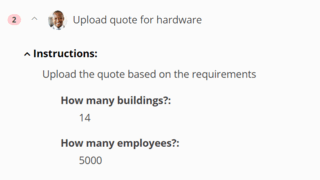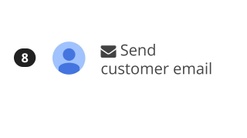Step owners, have you been wishing that you could easily reference information that was collected on a previous step, in order to complete your own step?
Flow owners, you can now help your step owners' dreams come true by setting up Smart Instructions! You can designate files and form values that is being inputted on one step and have it show up in the step of another step owner.

This way, your step owners can complete their own steps with the information that they need, all without having to leave their step.
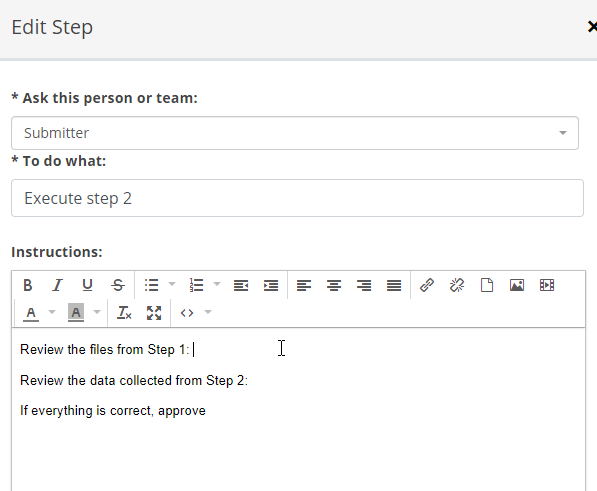
When the files and form values are updated on the sending step, the receiving step will automatically be updated in real time too. Work smarter on your flow and your step owners will too!